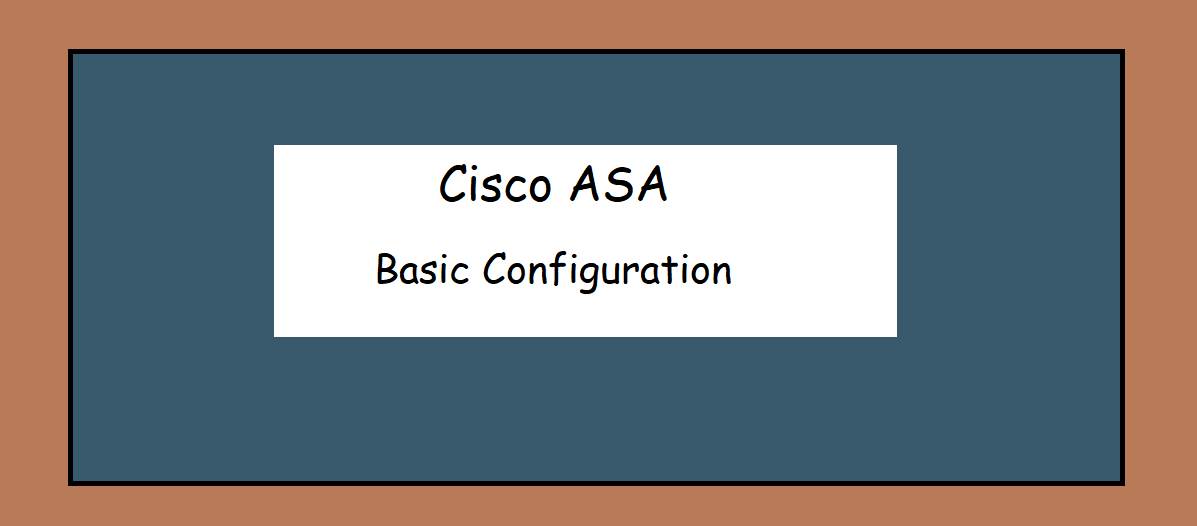We can configure an ASA either from CLI or GUI. Below are some basic configuration that we need to do when we set up a new ASA. Most of the commands in ASA are similar to the Cisco routers.
Accessing a brand new ASA
To access a new ASA, you need to connect ASA with a console cable to your Computer. Once the ASA reboots, it will take you directly to user exec mode as below.
ciscoasa>
In order to enter into enable mode or privilege exec mode, type the command “enable” , and hit enter when it asks for password as there is no password set by default.
ciscoasa>enable
Password: <There is no password set, so hit enter>
ciscoasa#
Configuring the hostname
ciscoasa(config)#hostname ASA1
ASA1(config)#
Configuring the local accounts and passwords
ciscoasa(config)#username <put the username> password <put the password>
ciscoasa(config)#Password <put the password>
ciscoasa(config)#enable password <put the password>
Configuring the domain name
ciscoasa(config)# domain-name <put the domain name here>